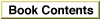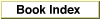Finding Applets
Before you can instantiate and execute your applet, you must find the applet code by creating aJMAppletLocatorRefobject. You can create such an object either synchronously or asynchronously. A synchronous search assumes that the applet's location can be immediately verified (for example, it is contained in a local file). You use theJMNewAppletLocatorFromInfofunction (page 70) for a synchronous search, and you must provide information about the location of the applet in aJMLocatorInfoBlockdata structure. The location information is the same as you would find in an applet tag in an HTML document. Listing 1-3 shows an example of usingJMNewAppletLocatorFromInfo.Listing 1-3 Using the
JMNewAppletLocatorFromInfofunction
OSStatus err = noErr; JMAppletLocatorRef locatorRef; JMLocatorInfoBlock infoBlock = { kJMVersion, /* should be kJMVersion */ "file:///$APPLICATION/applets/DrawTest/example1.html", "DrawTest.class", /* from the applet tag */ 400, 400, /* width, height */ 0, nil /* no optional parameters in this example */ }; /* create the locator */ /* If noErr is returned, the infoBlock was valid */ err = JMNewAppletLocatorFromInfo(&locatorRef, theSession, &infoBlock, 0); if (err == noErr) { /* instantiate and execute applet */ }The /$APPLICATION/ indicator in the URL is an Apple-specific designation that indicates the current application directory.For more information about the
JMLocatorInfoBlockstructure, see "The Applet Locator Information Block" (page 49).If the applet is located on a remote server, you should search for it asynchronously using the
JMNewAppletLocatorfunction (page 70). Listing 1-4 shows an example of usingJMNewAppletLocator.Listing 1-4 Using the
JMNewAppletLocatorfunction
JMAppletLocatorRef locatorRef; struct JMAppletLocatorCallbacks locatorCallbacks = { kJMVersion, /* should be kJMVersion */ MyFetchCompleted /* called on completion */ }; static const char kSampleURL[] = "http://www.hypno.com/javabeta/bongo/ bongo.html"; /* ignore the result--no pointer is passed to the */ /* html text, since it might not exist locally.*/ (void) JMNewAppletLocator(&locatorRef, theSession, &locatorCallbacks, kSampleURL, nil, 0); /* this is the callback function specified in locatorCallbacks */ static void MyFetchCompleted(JMAppletLocatorRef locatorRef, JMLocatorErrors status){ if (status != eLocatorNoErr) { /* handle the error here--perhaps put up a dialog box */ } else { /* instantiate and execute applet */ } }In the asynchronous search, you pass HTML text indicating the location of the applet and specify a callback function to execute when the search is completed. The callback function can take various actions depending on the status value returned. For more information about the callback function, seeMyFetchCompleted(page 106).One you have found your applet's location, you should call the
JMCountAppletsfunction (page 73) to determine the number of applets associated with the HTML page.JMCountAppletscounts the number of applets and assigns an index value to each. Then you can use the functionsJMGetAppletDimensions(page 74),JMGetAppletTag(page 75), andJMGetAppletName(page 76) to determine which applet to instantiate or to get more information about a particular applet. Listing 1-5 shows an example that counts the number of applets and returns information about each.Listing 1-5 Retrieving information from an applet's HTML page
UInt32 appletCount; UInt32 appWidth, appHeight; UInt32 i; char appName[255]; /* iterate over the applets */ err = JMCountApplets(locatorRef, &appletCount); printf("Number of Applets: "appletCount); for (i = 0; i < appletCount && err == noErr; i++) { err = JMGetAppletName( locatorRef, i, &appName, 255) if (!err) { err = JMGetAppletDimensions(locatorRef, i, &appWidth, &appHeight); if (!err) { printf("\nApplet #"i+1" is ";appName); printf("Dimensions: "appWidth" by "appHeight" pixels"); } } };In some cases you might want to associate some client-specific data with an applet locator. To do so you can use the functionsJMGetAppletLocatorData(page 72) andJMSetAppletLocatorData(page 73).Both the
JMNewAppletLocatorFromInfoandJMNewAppletLocatorfunctions provide a validJMLocatorRefobject, which you can then use to instantiate and execute the applet. After instantiating the applet, however, you no longer need theJMLocatorRefobject, so you can remove it by calling theJMDisposeAppletLocatorfunction (page 72).